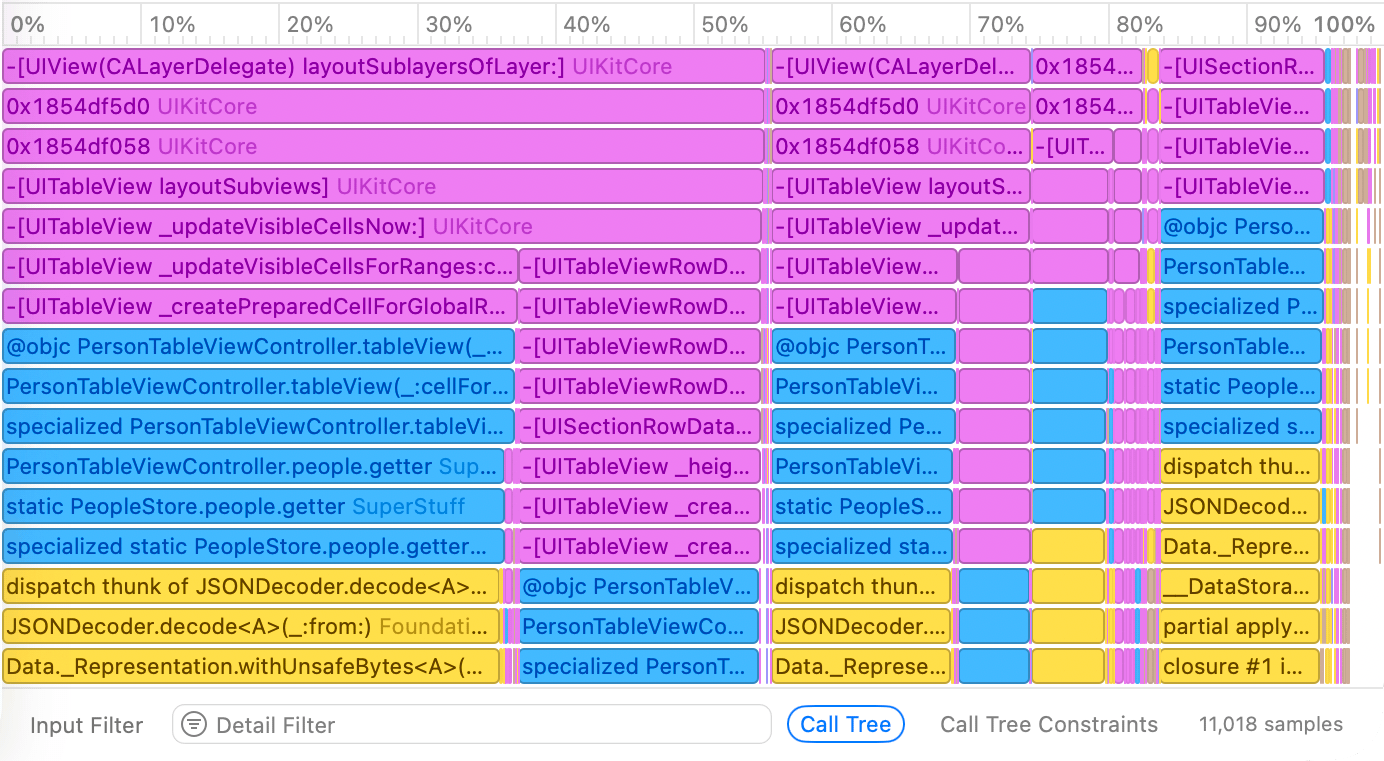App Performance and Instruments Virtuoso
A full-length in-depth online course
on app performance and Instruments
A full-length in-depth online course
on app performance and Instruments
Become an App Performance and Instruments Virtuoso with this full length online course.
Fully updated for Instruments 26, the course now covers the new Processor Trace instrument, the next-generation SwiftUI instrument, and a wide range of user interface changes and improvements.
Join me, James Dempsey, for the first pilot run of the updated course. You will learn how to use the powerful Instruments tool included with Xcode 26 to visualize and gain insights into the performance and behavior of your app.
The course takes place in eight live virtual sessions over four weeks and also includes live office hours, forum discussions, and hands-on code projects.
And. as a pilot run of the updated Instruments 26 materials, the course it is 33.33% off its regular price!
Join the Updated Course
33.33% off Regular Price.
Can’t make these dates?
Subscribe to our event calendar
to be notified of future course dates.
Over years writing iOS and macOS apps, doing talks and technical training on Swift and app development, I have never come across a course that dives deep into app performance and effectively using the Instruments app.
I also found that whenever I mention Instruments to other developers, I typically hear things like:
“I’m sure I’m only scratching the surface of what Instruments can do.”
“I’ve launched it a few times, but don’t really understand what I’m doing.”
“I know it’s a powerful app. I really should learn how to use it.”
All of this—along with my own curiosity—led me to develop this course.
Three themes are interwoven through the topics of the course:
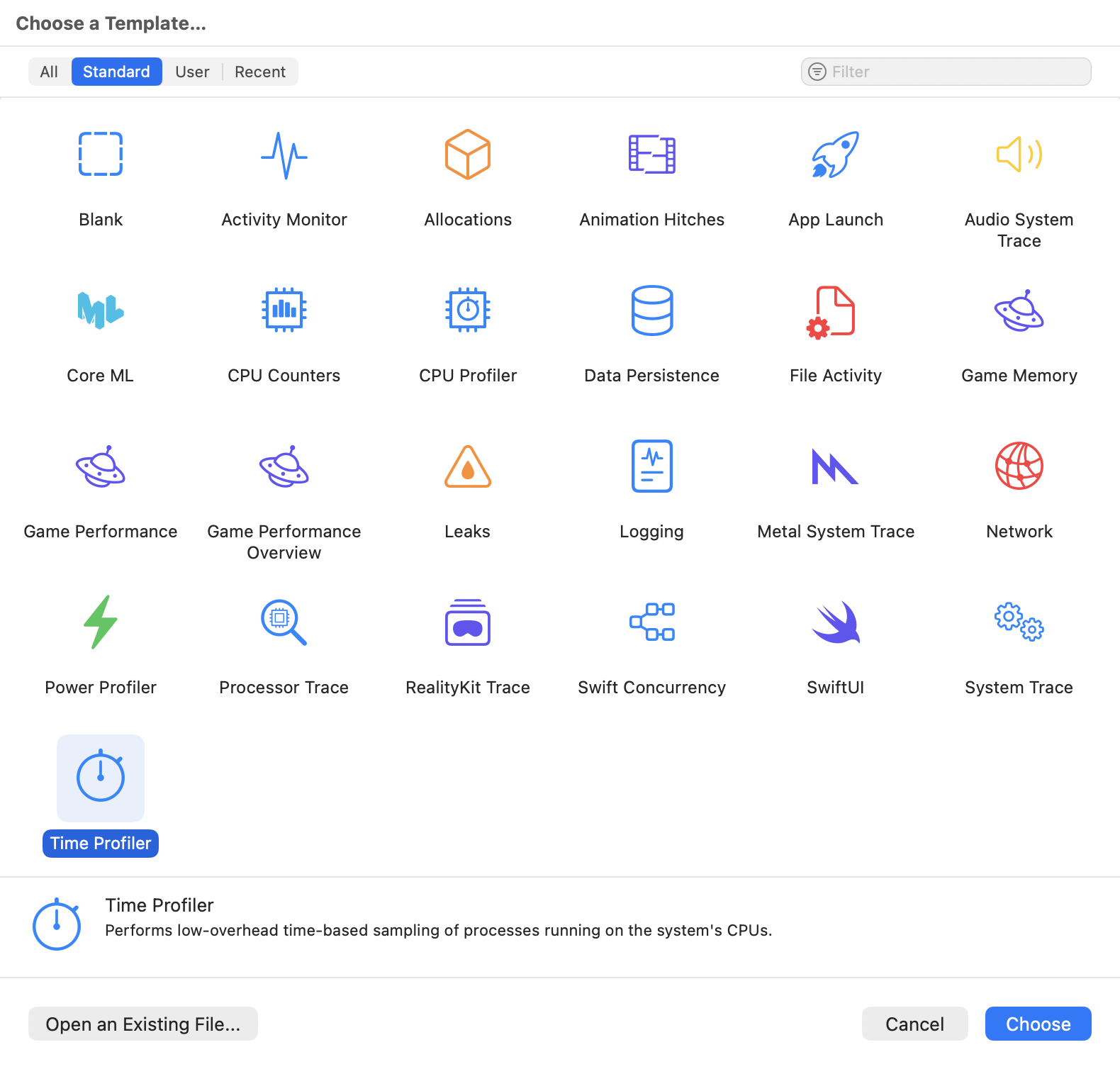
“OMG SO GOOD.
James has that rare skill of taking something incredibly complex, breaking it down, and explaining the component parts AND how they all inter-relate.”
- Mark B.
“I have tentatively used the Instruments app many times in the past, but never felt like I knew what I was doing.
This course built a scaffold to connect fundamental CS concepts to using Instruments to solve real problems.”
- Brian Y.
“The course is 100% worth the price. It might seem expensive but you’ll gain invaluable knowledge not easily available anywhere else.
I’ve already started applying the skills I learned from the course in my job and made quite a few performance improvements.”
- Bogdan B.
“This course offers a practical and efficient approach to mastering app performance and Instruments.
It’s ideal for developers at any experience level.”
- Ilker U.
“Amazing! The course was pretty easy to follow and understand.
I now know more about Instruments, how it works, but also how to use it in my own application.”
- Mikaela C.
“The practical, hands-on sessions provided immediately useful techniques for performance analysis.
What really stood out was how effectively James builds a strong mental model, making complex Instruments concepts accessible and empowering you to tackle deep, real-world performance challenges.”
- Ken W.
Course sessions will be held live via Zoom over eight days:
Each session will be recorded and made available to all participants.
Each session will run for about 120 minutes, divided into two parts, with a brief break in between.
Sessions will be held from 10 AM - Noon, Pacific Time.
Need to miss a session? Sessions at an inconvenient time in your time zone? Recordings for all sessions will be available.
In addition to the course sessions, there will be at least three days of open office hours, roughly one per week of the course. Office hours provide a chance for you to ask questions, get clarification, and interact in a less formal setting than the prepared course sessions.
The exact time and date of office hours sessions will be set taking the time zones of the participants into account.
In addition to office hours, a private discussion forum provides a place for you to post questions, help each other, and interact with the instructor and other students in between sessions.
The course includes a number of code examples demonstrating performance issues to be used during sessions and as exercises.